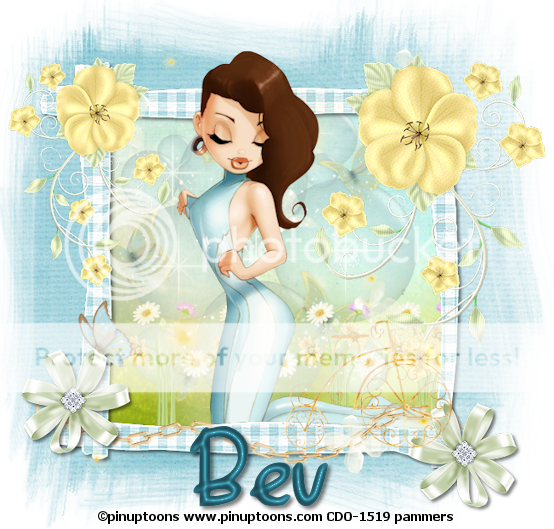~~~~~~~~~~~~~~~~~~~~~~~~~~~~~~~~~~~~~~~~~~~~~~~~~~~~~~~~~~~~~~~~~~~~~~~~~~~~~
Scrapkit - Horseplays Pasture "Come Summer Morning -
HERE (2nd kit down) Please remember to leave a ty
Tube - Pinuptoons from CDO
HERE (do not use without proper copyright license)
Filter - Mura Meister/copies
~~~~~~~~~~~~~~~~~~~~~~~~~~~~~~~~~~~~~~~~~~~~~~~~~~~~~~~~~~~~~~~~~~~~~~~~~~
Open new image 700x700
Paste pp7 to canvas and apply square mask of choice/merge group
Open ele22 and select all/float/defloat/invert and paste pp5/delete/select none
Merge visible
resize this by 78% and paste onto canvas
Grab magic wand - add/none/0 and click inside frame/selections/select all/expand by 6 and paste pp10/invert/delete/select none
Click on frame and go to adjust/adjust more/and add a ds of your choice
Ele15 - paste onto canvas
El18 - same
El16 - same-layer properties to 70
Ele44 - resize 90% and paste at bottom of frame
El36 - resize 40% and paste on end of chain - duplicate/image/mirror- merge down onto chain
El36 - place also at each top corner
El1 - place right top corner
El1 - resize 70%/mirro/and place lh top corner of frame
El28 - resize 40 paste onto canvas - Effects/Mura Meister/copies/line at default. Drag below frame and erase any over the bottom and side
El15 - resize 30% and place directly above l bottom corner flower
Place kneeling tube - duplicate and drag this below frame layer.....now click on original and erase any hanging over
El24 - resize 40% - place rh bottom corner of frame
Merge visible - crop - image/resize - add proper copyright and done