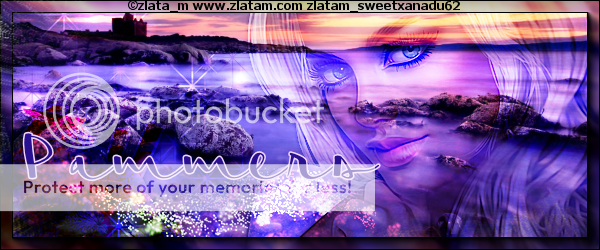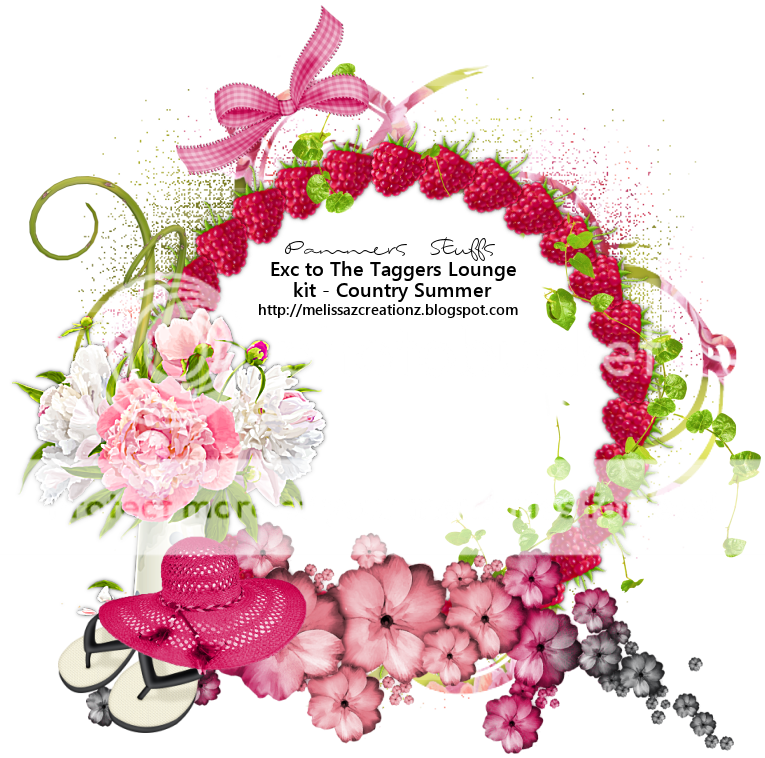Scrapkit - Hibiscus by Amy and Leah HERE
Tube - Alehandra Vanhek with PFD - HERE
~~~~~~~~~~~~~~~~~~~~~~~~~~~~~~~~~~~~~~~~~~~~~~~~~
Open paper5 - apply mask of choice and merge group
Frame5 - resize 90% and place on image
Grab your freehand selection - set to freehand and draw around the frame/invert/pp7/delete/select none and drag below frame layer
Leaves
Leaf1 - position
Branch - position
Net - resize 80% and position
Flower1 - position
Flower2 - position
Shell2 - resize 75% and position
Butterfly - position/free rotate/right/20
Position tube of choice/crop/resize if needed and add proper copyright
This tag was made by Vicky over at Artistic Tag Passions...thank you again, Vicky, for trying my tut :)