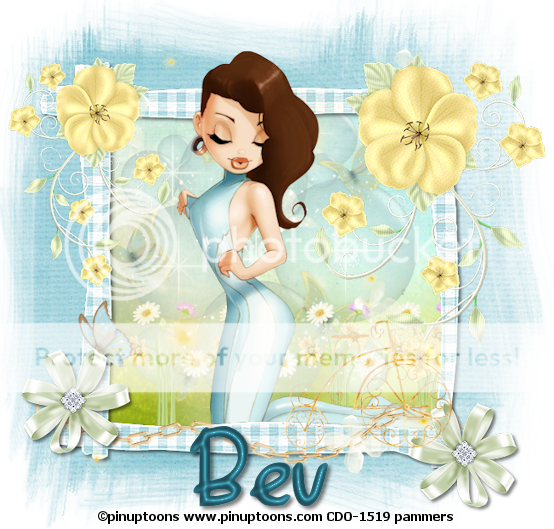Saturday, October 17, 2015
FTU - Halloween2
Scrapkit - from Beba HERE
Mask - your choice
Template - HERE 1st template on 4th row
Tube - Zlata_M at PFD HERE
~~~~~~~~~~~~~~~~~~~~~~~~~~~~~~~~~~~~
Open template and delete copyright, ribbons, bottom, and slider layers
I work from bottom to top
Click on bottom layer and add pp6 and apply your mask/merge group
Next add pp7
Add ele25
Add ele24
Add pp2 for border layer
Crop your tag - don't resize
Apply EC4000/glass/default but change edge darkening to -58 and the color to orange
Next layer
Effect - Xero/fritillary/top # change to 5/bottom # 115
Next layer
Effect - texture/antique mosaic/default
Next layer - effect -penta.com/jeans/at default
Next 4 layers...merge down
Adjust/sharpness/sharpen more
Add ele2&3 at bottom
Add ele18
Add ele23
Ele19 resize 50% and place as shown - erase any over the frame then drag to layer under the 4 merged layers
Resize tube and place as shown...erase any over the edge
Click on top layer and add the following:
Ele 8
Ele20 - resize 45% - add a thing white glow
Ele17 - resize 30%
Drag ele15 to below tube layer
Click top layer add ele14
Merge all visible/resize as needed/add proper copyright
Saturday, October 3, 2015
Halloween - ftu
Kit - Monster Bash by Lisa with Creative Misfits - HERE
Mask - your choice
Tube - DannyLee with Scraps and Company - HERE
~~~~~~~~~~~~~~~~~~~~~~~~~~~~~~~~~~~~~~~~~~~~~~~~~~~~~~~
Open bat paper and apply mask of choice
Open frame1 - resize 85% and place on canvas
Grab magic wand and click inside frame/selections/modify/expand by 2/click on mask layer and promote/select none
Adjust/blur/radial blur - change blur strength to 25
starswirl - resize 85%
Stars - resize 80% and place below frame
Bow2 - resize 70%
Zombie - resize 70%
Candybucket - resize 40%
Skullcupcake - resize 45%
Frame layer...magic wand/click inside frame/modify/expand by 2/Place close up/invert/delete/select none
On your tube layer - layer properties to hard light or whichever looks best
Merge all visible/crop/resize/add proper copyright and you are done
Monday, July 20, 2015
Fish and Sea - FTU
Scrapkit - Bibi's "Magic Sea" - HERE
Password is BIBI2013WTFREETube - CDO Caron Vinson - HERE
Effects - Mura Meister and Medhi
~~~~~~~~~~~~~~~~~~~~~~~~~~~~~~~~~~~~~~~~~
Open new image 600x600
Ele40 - resize by 85%
Ele80 - Mura Meister/copies/encircle/12/60/60/ok
PP3 - I changed the color to a pink
Click on inside fish frame with magic wand/add/none/0/0/selections/modify by 5/paste pp/invert/delete/move below frame/select none
On this pp use effects/medhi/fur/default/2x
Ele25
Ele3
Ele91
Ele98
Ele27
Paste tube
Merge visible/crop/resize/add proper copyright/name and you are done
~~~~~~~~~~~~~~~~~~~~~~~~~~~~~~~~~~~~~~~~
Tuesday, July 7, 2015
Her Diary - FTU
~~~~~~~~~~~~~~~~~~~~~~~~~~~~~~~~~~~~~~~~~~~~~
Scrapkit - Her Diary - HERE
Mask - Mask07 by Zuzzanna HERE
Tube - Pinuptoons - HERE
DS is your choice
~~~~~~~~~~~~~~~~~~~~~~~~~~~~~~~~~~~~
~~~~~~~~~~~~~~~~~~~~~~~~~~~~~~~~~~~~
Please remember to leave thanks when downloading
Open pp4 and apply mask/merge group
Ele66 - resize 80% and place on canvas
Grab magic wand/freehand selection/feather 0..trace around the frame
Paste pp3/invert/delete and drag below the frame
Adjust/blur/gaussian at 8
Paste your tube of choice - mine is sitting and I placed her on the bottom right of frame
Ele36 - resize 70% and place under the frame and erase any on the outside
Layer properties - set to hard light and opacity 70
Ele41 - resize 20% and place on branches
Ele37 - resize 40% and paste top left of frame
Image/duplicate/image mirror....merge down
Image/duplicate/image flip
Ele50 - resize 45% and place bottom left of frame
Ele53 - paste onto canvas and place at bottom half of frame and drag below your tube
Resize your tag by 90%
Ele55 - Image/flip and place on canvas and drag to layer above mask
Ele58 - resize 35% and place next to candle and drag below candle layer
adjust/sharpen more/ds
Ele44 - resize 40% and place behind candle and bottle
Merge visible/crop/resize/add proper copyright
~~~~~~~~~~~~~~~~~~~~~~~~~~~~~~~~~~~~
Wednesday, July 1, 2015
Beach Bash USA (quick n easy)
Scrapkit by Tasha - HERE
Mask 321 - HERE (use top mask)
Tube is an Exclusive to PFD - Victoria - HERE
PLEASE leave thank you's when downloading
~~~~~~~~~~~~~~~~~~~~~~~~~~
Open new image 700x700
Paste pp4 - resized by 85%
Apply mask/merge group
Stars - place on top of mask
Frame3 - resize 90%
Grab Magic Wand - add/none and click inside frame/selections/modify/expand by 6 and right click on your mask layer and promote selection to layer/deselect
Adjust/blur/motion blur/angle45/strength100 - repeat 1x
Duplicate and merge down
Stars2 - place on rh side of frame - duplicate/image/rotate/right/90 and drag to bottom of frame
Boombox - resize 70%
Chair - place under frame - erase any hanging outside frame
Umbrella - resize 70% - same
Place tube as shown
Sparkles2 - place and move down a bit
Crab - resize 70% - image/free rotate left 20%
Add ds of your choice/crop/merge visible/resize/add proper copyright/
Saturday, June 20, 2015
Lemonade Kind of Day - FTU
Scrapkit - Lemonade Stand HERE (please leave love when downloading)
Mask - HERE #80
Tube - Popeye Wong "Laying in the Fun" - HERE
~~~~~~~~~~~~~~~~~~~~~~~~~~~~~~~~~~~~
Open pp11/apply mask/merge group
Ele32
place ele16 and position at bottom of mask
place tube on ele (see image)
ele7 - resize 40% and place as
shown/duplicate/image/mirror
ele13
ele5 - resize 10% and place on ele13
ele2 - resize 30%
ele40 - resize 30%
ele23 - resize 60%
merge visible/crop/resize as needed
add text
Wednesday, June 17, 2015
American Tease - FTU
~~~~~~~~~~~~~~~~~~~~~~~~~~~~~~~~~~~~~~~~~~~~~~~~~~~~~~~
Scrapkit - USA HERE by Tami (Addictive Pleasures) please leave a ty when downloading
Template - #50 - HERE Can't find the blog, if this is yours, please let me know so I can give proper credit
Tube - Keith Garvey American Tease HERE
~~~~~~~~~~~~~~~~~~~~~~~~~~~~~~~~~~~~~~~~~~~~~~~~~
Open template - image/rotate right
Image/canvas size 700x700
Delete 12-14 and background layer
Starting at bottom and adding ds as you go:
Wire - image/rotate right
Raster4 - pp3
Raster5 - bestinshow2
Copy raster5 - bestinshow
Raster2 - pp12
Raster3 - pp11
Raster6&both 7 - pp8
Place following elements:
Ribbon
Beads - place center
Fireworks - drag below as i have
Bow3 - resize 45%
Pearls - resize 70%
Heart - resize 45%, image/free rotate/right/20
Merge all visible/crop/resize as needed/add proper copyright
~~~~~~~~~
Now to add name
Materials Pallette - close your foregound box
Background will be white
Font line across should be set as follows
Font -stripes caps/size 100/direction is vertical and left/stroke 0.2/kerning at -175 (-150 depending on name)
Type out your name - position in center and save
Monday, June 15, 2015
Fairytales - FTU
Scrapkit by Anita - HERE
Mask - HERE use mask1
Tube - by Nocturne at PFD HERE
~~~~~~~~~~~~~~~~~~
Pleae leave thank you's when downloading
Drop Shadow of your choice as you go along
~~~~~~~~~~~~~~~~~~~~~~~~~~~~~~~~~~~~~~~~~~~
Open new image 700x700
Paste pp2 and apply mask/merge group
Sparkles1 - resize 80% and paste onto mask
Paste frame1
Butterflies - resize 90%
Paste frame6
Paper4 - resize 75%
Grab magic wand/add/none and click inside frame/modify by 8/paste pp10/invert/delete/select none and drag below frame layer
Bird4 - resize 60% - paste over top lh corner of frame
Circles - paste at bottom of frame
Ivy - paste over rh side of frame
Flower3 - paste over rh bottom corner
Branch1 - paste onto canvas
Glitter swirl - paste onto canvas
Dots1 - resize75% and paste over lh side of frame
Flowers4 - resize 40% and paste next to flower3 on left of flower
Paste your sitting tube
Merge visible/crop/resize/add proper copyright
~~~~~~~~~~~~~~~~~~~~~~~~~~~~~~
In my forum, Creative Cafe, this was a mystery tutorial and the gals created their version just following along.....here is what they created
MJ
In my forum, Creative Cafe, this was a mystery tutorial and the gals created their version just following along.....here is what they created
MJ
Barb
Sunday, June 14, 2015
Summer
~~~~~~~~~~~~~~~~~~~~~~~~~~~~~~~~~~~~~~~~~~~~~~~~~~~~~~~~~~~~~~~~~~~~~~~~~~~~~
Scrapkit - Horseplays Pasture "Come Summer Morning - HERE (2nd kit down) Please remember to leave a ty
Tube - Pinuptoons from CDO HERE (do not use without proper copyright license)
Filter - Mura Meister/copies
~~~~~~~~~~~~~~~~~~~~~~~~~~~~~~~~~~~~~~~~~~~~~~~~~~~~~~~~~~~~~~~~~~~~~~~~~~
Open new image 700x700
Paste pp7 to canvas and apply square mask of choice/merge group
Open ele22 and select all/float/defloat/invert and paste pp5/delete/select none
Merge visible
resize this by 78% and paste onto canvas
Grab magic wand - add/none/0 and click inside frame/selections/select all/expand by 6 and paste pp10/invert/delete/select none
Click on frame and go to adjust/adjust more/and add a ds of your choice
Ele15 - paste onto canvas
El18 - same
El16 - same-layer properties to 70
Ele44 - resize 90% and paste at bottom of frame
El36 - resize 40% and paste on end of chain - duplicate/image/mirror- merge down onto chain
El36 - place also at each top corner
El1 - place right top corner
El1 - resize 70%/mirro/and place lh top corner of frame
El28 - resize 40 paste onto canvas - Effects/Mura Meister/copies/line at default. Drag below frame and erase any over the bottom and side
El15 - resize 30% and place directly above l bottom corner flower
Place kneeling tube - duplicate and drag this below frame layer.....now click on original and erase any hanging over
El24 - resize 40% - place rh bottom corner of frame
Merge visible - crop - image/resize - add proper copyright and done
Tuesday, May 5, 2015
Sunday, April 26, 2015
Sweet Rainbo
Scrapkit - "Sweet Rainbow" kit HERE
Mask - HERE using mask #4
Tube - Spazz's Maggie HERE (do not use without proper license)
Please remember to leave love for downloading
~~~~~~~~~~~~~~~~~~~~~
Open new image 650x650
d/s of your choice as you go along
Paste pp10 on canvas and apply mask/merge group
Duplicate - bottom mask - Adjust/blur/gaussian at 20
Original mask - Effects - antique mosaidc at default
Merge down
Place cloud3 in center of mask
Paste leafs1 and move slightly to the right/duplicate/image/mirror/merge down
Paste frame4 onto canvas
resize your tube and paste on frame, erase any left over the frame
(if using same tube as i am, I resized 25% and then 85%)
Paste doodle2 and move slightly to the left and behind your tube
Doodle4 - resize by 90% and place bottom of frame
paste appleblossom element at bottom of heart - position at bottom - very carefully erase the stem at the top
Butterfly4 - resize 40% and place top right of frame
Layers/merge visible/crop/resize/add proper copyright and you are done
~~~~~~~~~~~~~~~~~~~~~~
Ladies from the forum "The Taggers Lounge" created these beauties!!! TY so much for trying my tut
Dalova
Ladies from the forum "The Taggers Lounge" created these beauties!!! TY so much for trying my tut
Dalova
Bev
Melissa
Monday, April 20, 2015
Quick n Easy Forum
This week we will try a forum tutorial - quick and easy
Scrapkit - Horseplay's "Faith" (5th one down) HERE
Tube - Spazz's 'Lauren" HERE (or tube of choice)
Font - Respective HERE
~~~~~~~~~~~~~~~~~~~~~~~~~~
Open new image 650x200
Paste pp16
Resize tube some - paste onto canvas and move her to the right
New raster layer/selections/select all/modify/select selection borders/6/both sides/anit alias checked
Paste pp4/invert/delete/select none
Effects/EC4000/gradient glow
under settings click on electric pink....now in your basics tab...change glow width to 3/ok
Ele17 - place onto canvas and drag under tube/mirror and place to your liking
Crop/add proper copyright and name
Monday, April 6, 2015
FTU Spring Fling
Scrap Kit - HERE
Mask - your choice (I used a round one)
Tube - Ismael Rac HERE (I used super sexy babe)
Font - Cellos Script HERE
~~~~~~~~~~~~~~
Open new image 600x600 transparent
Paper9 - paste onto canvas/apply mask/merge group
Sparkliesnbubbles - resize 75% and paste onto canvas
WordArt circle - resize 95% and paste onto canvas
Ele19 - resize 90% and paste onto canvas (erase shadow on this element bottom right side corner)
Ele42 - resize 40% and place 2 o'clock position on wordart circle
Ele23 - resize 40% and place 7 o'clock position
Ele25 - resize 40% and place behind bird
Ele29 - resize 40% and place underneath birds feet
Paste tube and erase any of tube hanging out the bottom
Crop/resize/add proper copyright
Font - size 100 and used EC4000 - glass
Sunday, March 22, 2015
FTU Easter
Scrapkit - by Golden HERE
Template - by Vicky bunny temp - HERE
Tube - PUT "Kimmy Bunny" @ CDO HERE
Font - bumblebees HERE
----------------------------
Open template and delete copyright layer, resize templ by 80%, hide white background
I will be starting at the bottom and working my way up...DS as you go
Shape2 - pp3
Duplicate/click on original/effects/texture effects/antique mosaic
ES swirl1 - resize 65% - bring above shape2
Shape4 - pp2
Adjust/sharpen/more
Shape3 - pp19
Shape1 - pp17
Adjust/sharpen/more
Untitled - selections/select all/float/defloat
Bunny4 - image/free rotate/left 20/ paste so his face is fitting to untitled layer/delete
Adjust/sharpen/sharpen more
Egg rainbow - resize 65% and place bottom of template - drag your bunny face up a bit - erase any bunny left after
Eggs1 - resize 41% and place on top of clouds on rainbow
Place your tube and center her
Crop/use proper copyright
Add name
Wednesday, March 11, 2015
Tube - Ismael Rac HERE
Effects used:
Mura Meister - Copies
PSP Effects
Xero - Porcelain, Carravagio
~~~~~~~~~~~~~~~~~~~~~~~~~~~~~~~~~~~~~~~~~~~~~~
new image 600x250
paste tube
effects - mura meister/copies/wallpaper rotate/default
Adjust/blur/gaussian/3.0
Effects/texture effects/blinds/default/color white
Effects - Xero Carravagio/5, 3, 5, -27, repeat
Grab selections tool/rounded square/add/feather 20
Make a square in center and promote selection to layer
Paste face of tube over the promoted layer/selections/select all/float/invert/delete/select none
Effects - Xero/porcelain/blue slider to 0
Layer properties to multiply/default
Click on promoted layer
Effects/texture/mosaic antique/default
X out wallpaper layer and merge visible - now move this to the left
Resize tube/ paste onto canvas/image/mirror and drag to left
Effects/mura meister/copies/afterimage linear/default
Effects/xero/porcelain/same as before
Merge visible/crop
New raster layer/selections/select all/modify/select selections borders/boder width is 6, both sides checked
Flood fill with a drak color from tube/select none
Add a bevel of choice to your frame and a small white gradient glow
Add proper copyright and you are done
Tuesday, March 10, 2015
FTU - Bleeding Love
Scrapkit - Bleeding Love.....you can find HERE
Mask - Mask of choice
Tube - Ismael Rac ....(DO NOT USE without a license) HERE
Font - Segoe Script - 100
~~~~~~~~~~~~~~~~~~~~~~~~~~~~~~~~~~~~~~~~~~~~~
**DS as you go**
Open new image 700x700
Open frame7 - resize 90%
Paste onto canvas
grab your freehand selection tool/add/feather 0 and carefully draw around frame/paste pp5/invert/delete and drag below frame/deselect
Paste tube/duplicate/drag dupicate above frame and erase any hanging out bottom of frame
Open pp27 and add Love sequins/duplicate/image/mirror/image flip....then add love flowers/place top left/image/mirror/image/flip and position bottom right....add ds to all and merge visible....apply mask of choice/merge group and duplicate/merge down to make a little darker - resize 85% and paste onto canvas and drag to bottom
Flowerstem3 - paste onto canvas/image/mirror/and place top right corner of frame
Loveswirlheart - drag below frame paper layer
Doodle2 - paste onto canvas/image/mirror and position top left of frame
Bleedinglovesequins - resize 60% and paste on frame paper
Bleedingloveflower4 - resize 30% and paste to left of tube on frame paper
Merge all visible/crop/resize/add proper copyright
Mask - Mask of choice
Tube - Ismael Rac ....(DO NOT USE without a license) HERE
Font - Segoe Script - 100
~~~~~~~~~~~~~~~~~~~~~~~~~~~~~~~~~~~~~~~~~~~~~
**DS as you go**
Open new image 700x700
Open frame7 - resize 90%
Paste onto canvas
grab your freehand selection tool/add/feather 0 and carefully draw around frame/paste pp5/invert/delete and drag below frame/deselect
Paste tube/duplicate/drag dupicate above frame and erase any hanging out bottom of frame
Open pp27 and add Love sequins/duplicate/image/mirror/image flip....then add love flowers/place top left/image/mirror/image/flip and position bottom right....add ds to all and merge visible....apply mask of choice/merge group and duplicate/merge down to make a little darker - resize 85% and paste onto canvas and drag to bottom
Flowerstem3 - paste onto canvas/image/mirror/and place top right corner of frame
Loveswirlheart - drag below frame paper layer
Doodle2 - paste onto canvas/image/mirror and position top left of frame
Bleedinglovesequins - resize 60% and paste on frame paper
Bleedingloveflower4 - resize 30% and paste to left of tube on frame paper
Merge all visible/crop/resize/add proper copyright
~~~~~~~~~~~~~~~~~~~~~~~~~~~~~~~
Monday, March 9, 2015
Luck - FTU
Scrap Kit by Peace - HERE
Template - HERE
Mask - use the one from the mask challenge for this week 

Tube - PFD - Anastasia HERE (do not use without proper copyright)
Font - Irish Spaghetti - HERE
REMEMBER - when downloading, please say a thank you
~~~~~~~~~~~~~~~~~~~~~~~~~
Open template and delete copyright layer and background
Image/canvas size/650x650
Open pp8 and apply mask/merge group
Now resize by 75%
Paste onto image and move to bottom
Paste element6
Click on inside frame layer and paste ele1
Ele62
Ele71 - resize 40% and place bottom right of white shamrock layer
Ele49 - resize 50% and place left under the shamrock
Tube - if using the one I am, resize by 46% and then resize by 90%
Paste onto canvas and erase anything at bottom of inside frame fill
Ele19 - paste onto image and position bottom of frame fill
Click on word art layer/selection/select all/float/modify/contract by 2
Open pp17 and resize 87%/paste onto word art/selection/invert/delete/select none
Ele12 - resize 45% and place top left of lace frame and free rotate left/20
Merge visible/crop/resize/add proper copyright
Font - size 100, light green with a stroke 1 of black
What happened???
Wow, not sure what happened to my blog....sorry is such a mess. I will try and clean it out. I also will start posting new tuts shortly. Thanks Had to delete over 100 tuts as the tags went missing.
Subscribe to:
Posts (Atom)